Editing Custom User Titles
- Messages
- 2,402
- Location
- Southern California
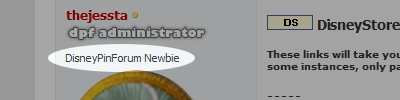
If you've ever wondered what the text is above your avatar, it's a User Title, and it's completely customizable! Custom User Titles add an extra bit of personalization to your posts and can be changed at any time.
Here's a step-by-step guide to help you customize your User Title:
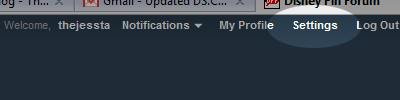
- In the top right corner of any Disney Pin Forum page, click "Settings"
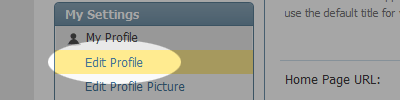
- To the left, in the "My Settings" menu, click "Edit Profile"
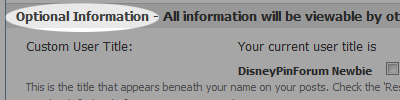
- Scroll down to the "Optional Information" section and "Custom User Title" area
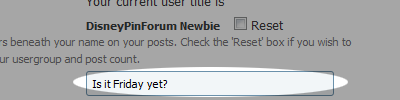
- In this text box, type what you want your new User Title to say
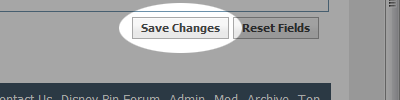
- Scroll to the bottom of the page and click "Save Changes"

- Your new User Title will now appear in your posts and profile
