Inaugural Alaska Disney Cruise Pins - clearer picture added
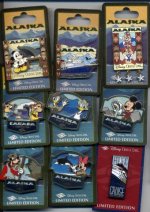 pins released on the Inaugural Alaska Disney Cruise last week.
pins released on the Inaugural Alaska Disney Cruise last week. DCL Pacific Cruise Pin LE 1000
DCL Inaugural Alaska Cruise - MICKEY Whale LE 2000 Pin
DCL Inaugural Alaska Cruise - CRUISE SHIP with Eagle LE 2000 Pin
DCL Inaugural Alaska Cruise - CHIP & DALE TOTEM LE 2000 Pin
DCL Inaugural Alaska Cruise - CANADA Vancouver CHIP & DALE LE 1000 Pin
DCL Inaugural Alaska Cruise - Alaska Tracy Arm DONALD & DAISY LE 1000 Pin
DCL Inaugural Alaska Cruise - Alaska Skagway MICKEY LE 1000 Pin
DCL Inaugural Alaska Cruise - Alaska Juneau GOOFY LE 1000 Pin
DCL Inaugural Alaska Cruise - Alaska Ketchikan MINNIE LE 1000 Pin
Attachments
Last edited:

