Forum Guide: Customizing Your User Title
If you've ever wondered what the text is below your username, it's a User Title, and it's completely customizable!Custom User Titles add an extra bit of personalization to your posts and can be changed at any time.
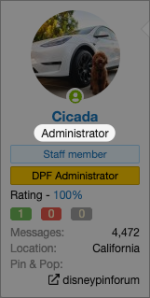
Here's a step-by-step guide to help you customize your User Title:
In the top right corner of any Disney Pin Forum page, click your avatar/username to bring up your account menu, and click on "Account details"
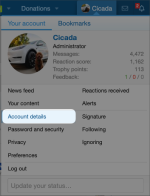
In this text box, type what you want your new User Title to say:
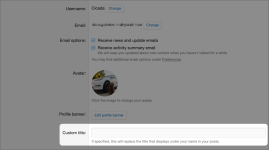
Scroll down and click
That's it! Your new User Title will now appear in your posts and profile!
Happy Posting!
-The DPF Team

