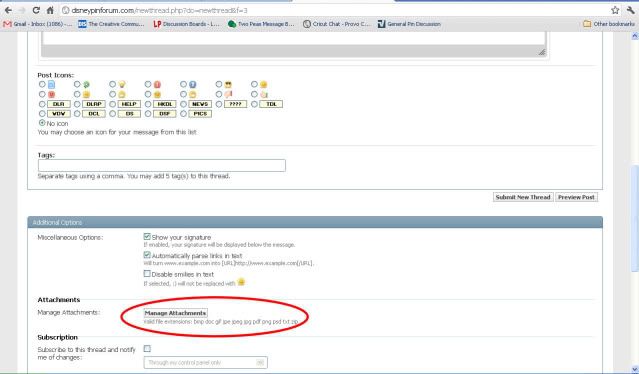Adding a picture when starting a new thread!
- Messages
- 2,857
- Location
- Nor Cal
I have been trying to copy and paste, add image, but nothing!
I do not see where there is anything that says edit attachment, so that is out. I do not see anywhere that I can add a picture.
I used to be able too, but I think some things have changed, and I cannot figure it out for the life of me.
Can someone tell me an EASY way to do it?
I cannot have my pictures hosted anywhere but my personal computer, so please do not suggest this. :-(
Thank you everyone.
Vicki
P.S. I did look through the forum to see if there was anything on it, but a lot of the suggestions, I could not even try.
Vicki
I do not see where there is anything that says edit attachment, so that is out. I do not see anywhere that I can add a picture.
I used to be able too, but I think some things have changed, and I cannot figure it out for the life of me.
Can someone tell me an EASY way to do it?
I cannot have my pictures hosted anywhere but my personal computer, so please do not suggest this. :-(
Thank you everyone.
Vicki
P.S. I did look through the forum to see if there was anything on it, but a lot of the suggestions, I could not even try.
Vicki