Signature Sizes: Is it time to make an announcement?
-
Guest, Help The DPF Community Thrive - Join Our Donation Drive Today!
We're launching a special DPF Donation Drive to ensure our beloved forum continues to flourish. Your support is vital in helping us cover essential server costs and keep our community running smoothly — This is more than just a donation; it's an investment in the future of our community.
Join us in this crucial drive and let's ensure our forum remains a vibrant and dynamic place for everyone.
Please visit the DPF Donation Drive Thread for details and instructions on how you can make your donation today!
You are using an out of date browser. It may not display this or other websites correctly.
You should upgrade or use an alternative browser.
You should upgrade or use an alternative browser.
Signature Sizes: Is it time to make an announcement?
- Thread starter Merryweather
- Start date
More options
Who Replied?
Signature Sizes: Is it time to make an announcement?
- Messages
- 2,526
- Location
- California
Can anyone help me find step-by-step instructions on how to create a signature? I am not so tech savy..
This is a great thread that is very helpful...
http://disneypinforum.com/showthread.php?40945-HOW-TO-Create-Simple-Signatures-using-The-GIMP
- Messages
- 4,358
- Location
- Southern Illinois
While the official height was and technically still is 650x225 pixels, a little bit of leeway was given to height when the activity bars next to the avatar was added. Unfortunately, there are instances of excessive signature sizes that I've come across. it doesn't help when you're on a phone and the Sig takes up 3/4's of the screen...
Merryweather
Active DPF Member
- Messages
- 5,463
Unfortunately, there are instances of excessive signature sizes that I've come across. it doesn't help when you're on a phone and the Sig takes up 3/4's of the screen...
Or in some cases all of the screen and then some
Last edited:
MotherKnowsBest
New DPF Member
- Messages
- 432
While the official height was and technically still is 650x225 pixels, a little bit of leeway was given to height when the activity bars next to the avatar was added. Unfortunately, there are instances of excessive signature sizes that I've come across. it doesn't help when you're on a phone and the Sig takes up 3/4's of the screen...
Or in some cases all of the screen and then someI hate having to scroll and scroll.
I agree! I have seen some pretty big ones lately as well. Maybe a reminder of the rule is in order? I would hate to see infractions handed out for something as silly as a signature (especially for the newer members who may not know.)
- Messages
- 2,526
- Location
- California
This weekend I will get a new guideline typed up for the Mods and Admins to look over. Once it has the ok we will get it posted 
Merryweather
Active DPF Member
- Messages
- 5,463
Any way a limit can be put on how big the sigs are? There are a few GIGANTIC ones I keep coming across... :sad:
This weekend I will get a new guideline typed up for the Mods and Admins to look over. Once it has the ok we will get it posted
Rachel, I know our mods are crazy busy with behind the scene stuff, but I am wondering if there is any progress on this? The siggy's continue to grow and grow. It is really inconvenient, especially on the phone screens.
Last edited:
I don't want to be a tattletale, but I think it might be time to bump this up again, for those folks who haven't seen it.
The original rule on signature size is here (I'm not allowed to post to it so I can't bump it up):
http://disneypinforum.com/showthread.php?31701-Grim-s-Ruler-Properly-sized-signatures
Copying from that post:
- Graphics in signatures must not exceed 225 pixels vertically. While Horizontal size is not technically an issue, we recommend 650 pixels. For those that are computer illiterate, here is an example of a properly sized graphic:
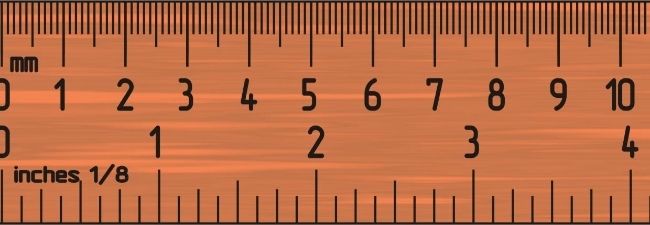
- Graphics (usually) cannot be stacked in a signature. This happens when multiple graphics are placed in one signature. The only time graphics are allowed to be stacked is if they are no more than 225 pixels cumulative.
SOS (save our screens!)
The original rule on signature size is here (I'm not allowed to post to it so I can't bump it up):
http://disneypinforum.com/showthread.php?31701-Grim-s-Ruler-Properly-sized-signatures
Copying from that post:
- Graphics in signatures must not exceed 225 pixels vertically. While Horizontal size is not technically an issue, we recommend 650 pixels. For those that are computer illiterate, here is an example of a properly sized graphic:
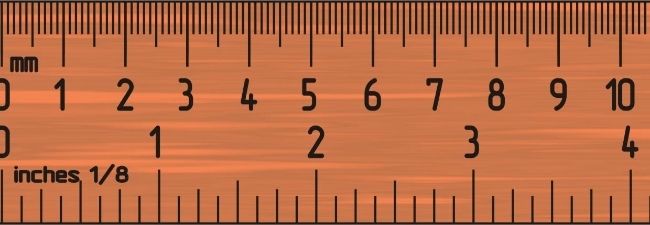
- Graphics (usually) cannot be stacked in a signature. This happens when multiple graphics are placed in one signature. The only time graphics are allowed to be stacked is if they are no more than 225 pixels cumulative.
SOS (save our screens!)
There's no need to rely on everyone individually to stick to the rules, at least the ones for image pixel dimensions. Keep doing it that way and this thread will keep having to get resurrected as long as new members arrive, and old members forget about the limits.
Enforcing maximum pixel dimensions for all signature images is easy to do automatically. The admins of the forum can just add some custom CSS for the signature area that auto-resizes images that are too large.
Log into the admincp.
Click Styles & Templates, then Search in Templates.
In the Search for Text textarea, type: signature
Click Find.
The results should bring up a list which includes postbit.css. Double click it.
Scroll down in the code until you see the following:
Add some empty lines below it and paste in this code:
Click the Save button.
Now signature images will be limited to 650px max width and 225px max height, no matter what size they are naturally. This won't help for GIFs with large file sizes though.
Enforcing maximum pixel dimensions for all signature images is easy to do automatically. The admins of the forum can just add some custom CSS for the signature area that auto-resizes images that are too large.
Log into the admincp.
Click Styles & Templates, then Search in Templates.
In the Search for Text textarea, type: signature
Click Find.
The results should bring up a list which includes postbit.css. Double click it.
Scroll down in the code until you see the following:
Code:
/*signature */Add some empty lines below it and paste in this code:
Code:
.signature img {
max-width:650px;
max-height:225px;
}Click the Save button.
Now signature images will be limited to 650px max width and 225px max height, no matter what size they are naturally. This won't help for GIFs with large file sizes though.
